How to Connect Your Laptop to TV? HDMI and Wireless
Need to use your TV for something other than watching TV? With more people working from home, there are several ways you can use your TV as an extra display – without a lot of fuss. We will show you the three different ways to turn your TV into a collaboration space.

How do I connect with HDMI cables?
The most traditional way to connect your laptop’s screen to your TV is using an HDMI cable. While this approach has the lowest initial cost, it also creates the most problems. Most HDMI cables are 6 feet long and getting longer cables runs the risk of signal loss. So either you have to work very close to your large screen TV or string long cables across the room. If you do go this route at home, make sure to use gaffer tape to secure the cables on your floor, otherwise tripping over a cable can pull down either your TV, your laptop or both. If you are in an office environment, you should hide these cables in the floor or walls so they are properly secured.
One other drawback of HDMI cables is that they can be a hassle if you want to connect your phone or tablet to a TV. Also, in case you have a TV with 4K resolution, it is difficult and expensive to split the screen to show multiple sources with HDMI cables, as this requires splitter hardware.
How can I connect laptop to TV wirelessly?
As an alternative, wireless methods of connecting a laptop to a TV are growing in popularity. There are a lot of benefits to wireless screen mirroring. It enables you to connect to a TV without any cables from all kinds of different sources. The best ones can split up your 4K TV into different sections so you can have multiple presenters or sources on the screen. More importantly, with the right equipment you can do this without having to call in an IT expert to get everything running.
Basic wireless connectivity to a TV
One of the least expensive ways to connect a laptop to a TV is with Google Chromecast. If you have a single Windows laptop, and only occasionally want to connect to your TV, this is a solid option. If you are Mac user, then you may want to look at an Apple TV, which works great with a MacBook or an iPad but won’t connect to your Windows notebooks.
Both these solutions are good for sharing videos or an occasional presentation, but if you are going to use your TV for business or educational applications such as a home school, you need something that can provide secure and reliable data transmission.
Wireless Screen Mirroring to Connect People & Ideas
In the last couple of years, many new ways have emerged to use your TV to collaborate and share via notebooks, phones, and Blu-ray players without compromising security or having to load risky apps on your devices. For classrooms, meeting rooms, or huddle spaces, you want a system that uses HDMI and/or USB-C buttons to connect a laptop to a TV without an app, and offers encryption so that you don’t have to worry about having your content snooped on or recorded illicitly. These are more expensive than consumer-oriented solutions but enable neat features such as splitting up a 4K TV screen into four separate sections to see multiple inputs at the same time.
Why choose Transcreen/Eshare for connecting laptop to TV?
Transcreen/Eshare screen mirroring systems are designed for classroom and meeting use, where you may have more than one presenter and need an easy to use and effective wireless presentation system. According to Projector Central: “Transcreen/Eshare’s combination of video quality with ease of set up and use is nothing short of amazing.”
Additionally, there’s no driver, no app, and no network logins needed, and built in AES 128-bit encryption ensures all transmitted data remains in a private and safe environment. Team members simply plug in an InstaShow button on their notebook and present on the TV in just seconds. Depending on the model, you can have up to four people using laptops, tablets, and smartphones to share your TV simultaneously, enabling vital team collaboration.
Read MoreBenefits of Interactive touch screen kiosks
Why are Touch Screen Kiosks Important?
Touch screen kiosks are important for businesses and visitors because they provide a user-friendly way for organizations and their end-users to interact without the need for an available human resource. Touch screen kiosks are often placed in areas that are convenient to access, given their intended purpose, so that important functions like WAYFINDING, bill payment and TICKET DISPENSING are readily available to all.
Since kiosks are essentially specialized computers in enclosures manufactured for a specific use, this allows them to be incredibly customizable in order to fit the needs of their audience and associated businesses. With such versatile functionality, touch screen kiosks allow businesses to operate much more efficiently, providing any number of services and options to their user base.
Examples of Touch Screen Kiosks
Digital Directory & Wayfinding Kiosks
DIGITAL DIRECTORY and Wayfinding solutions are one of the primary uses of kiosk technologies and ensure that people always know where to go and how to get there.
A digital directory provides a database of personnel and locations. The purpose of the directory is to give visitors an easy way to locate a specific place or individual with as little time and stress as possible. Directories with wayfinding capabilities go a step further by providing maps and even navigational assistance for individual floors, buildings, or campuses. For example, indoor and outdoor malls, airports, hospitals, and corporate offices utilize wayfinding solutions to assist their visitors and allow them to familiarize themselves with the area more easily.
Payment Kiosks
PAYMENT KIOSKS increase efficiency by automating simple ordering and purchasing tasks.
A payment kiosk is a kiosk that is fitted with NFC and other payment options, allowing users to pay bills, print tickets for events, or place an order. These kiosks are common at train stations, bus stations, airports, movie theatres, sporting events, quick-service restaurants and amusement parks. These kiosks are often more efficient than having traditional cashiers and free up workers to assist with other tasks such as assisting visitors and customers with more complex problems.
Information Kiosks
The most important function of the kiosk is to provide a database of information that is easily accessible to everyone
An INFORMATION KIOSK uses specialized hardware and software to provide access to information for communication, entertainment, or education. The value of these kiosks is similar to other kiosks in that it provides a convenient platform for information to be easily accessed. Museums, national parks, libraries, and airports are common places where information kiosks are located.
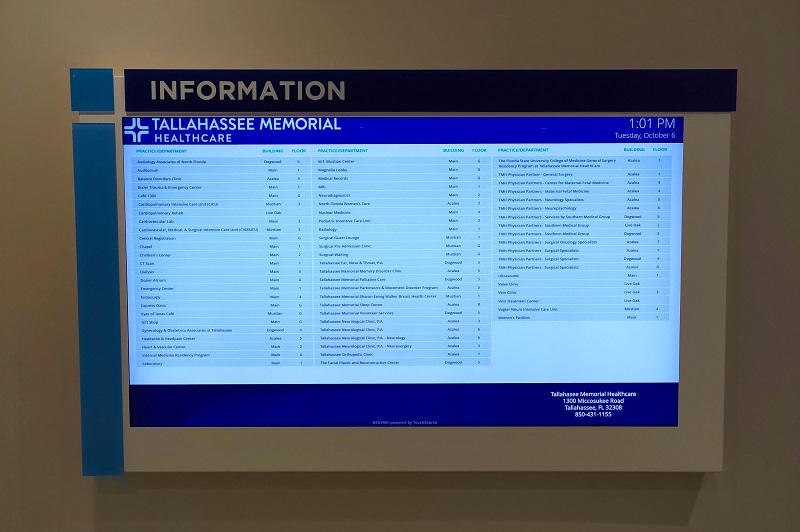
Temperature Screening Kiosks
TEMPERATURE SCREENING KIOSKS lessen the risk that active disease — such as COVID-19 — is spread within a building by singling out those who are more likely to be ill, which can help give visitors and employees peace of mind.
Temperature screening kiosks provide contactless temperature readings, helping to prevent those who may be sick from entering a business or place of work. The kiosks screen for abnormal temperatures before an individual enters the building. They can also be fitted with facial recognition software and hand sanitizer.
Healthcare Kiosk
Assisting the healthcare industry, these kiosks help streamline common tasks and free up staff to handle more urgent matters.
A healthcare kiosk is a kiosk that handles many functions without the need for an available human resource. They allow visitors and patients to handle self-service registration and check-in, and can provide building information, directions, and help with wayfinding. These kiosks may be equipped with additional functionality that allows real-time updates to be displayed, or bills to be paid. Healthcare kiosks can also process medical waivers with e-signatures as well as check intake documents, which is often more efficient for both staff and patients.
Visitor Management & Security Kiosks
Providing additional security, these kiosks are instrumental in protecting the things that matter most.
Security kiosks are KIOSKS THAT CAN ASSIST WITH CHECKING IN VISITORS, as well as print guest badges for access. Additionally, they can also blacklist individuals and prevent them from entering campus or building when integrated with building access features. These kiosks are commonly seen in businesses that require higher levels of security, and are often used by schools to keep children safe. Security kiosks are a popular choice as they provide additional security measures that are highly effective while still being simple to use and execute.
Restaurant Self-Service Kiosk
SELF-SERVICE KIOSKS have become incredibly popular in the quick service restaurant (QSR) industry, using this technology to ensure customer satisfaction.
A SELF-SERVICE RESTAURANT OR QSR KIOSK is a touch-screen kiosk that allows customers to customize, place, and often pay for, their order. The kiosk allows waitstaff and other employees to handle more complex tasks such as providing customer service. These touch-screen kiosks are also easy to use, making it simple and hassle-free to order food. For reservations, customers can enter their contact information, and when a table is ready, these kiosks will text a guest when their table is ready, ensuring that guests can enjoy a separate activity instead of waiting in a crowded restaurant lobby.
Benefits of Touch Screen Kiosks
Touch screen kiosks provide many benefits to a large variety of industries. Here are some of the more notable benefits that they provide:
- Increased sales: Allowing customers to interact with a kiosk on their own terms without being bothered by a sales associate can help increase sales by providing a more positive customer experience. Many customers are more comfortable purchasing goods on their own, so simply having the kiosks available in a convenient location can help realize additional sales.
- Marketing opportunities: In addition to the functionality of kiosks, kiosks are often very brandable, giving companies another avenue with which they can market their goods or services, or simply bolster awareness of their brand. Since kiosks are available in so many configurations and locations, brands can easily use them to enhance their marketing in a subtle but significant way. Brands, products and services featured can be quickly and easily switched out or updated based on time of day or seasonality.
- Reduced labor costs: Although kiosks require an initial investment, over the long term, they help keep labor costs down by taking over common tasks that are easily automated. The only labor costs that kiosks require is occasional maintenance and upkeep of these machines, much of which can be accomplished remotely.
- Greater customer/visitor satisfaction: Perhaps one of the biggest benefits of kiosks is the increase in customer and visitor satisfaction often seen. Kiosks help companies act more efficiently, decreasing wait times and allowing customers more freedom and flexibility.
Why AIMV kiosks for your business?
FINDING A KIOSK MANUFACTURER with the experience and knowledge required for a touch screen kiosk project can be a complex and time-consuming undertaking. AIMV is a leader in kiosk and digital signage manufacturing and one of the most trusted names in the industry. Their staff will help you develop a digital kiosk solution that is the right fit for your company’s needs — a quality product that will last the test of time.
Read More