The Best Digital Signage Software on the market
Digital signage has come a long way, and with the industry players’ clear commitment to investing in innovation, there is no slowing down. In fact, the adoption of digital signage is on a steady rise, with 60% of enterprises without digital signage in their store planning to invest in the technology within the next two years. As more use cases and applications come up, digital signage solution providers continue to look into ways that will grab the attention of the target audience.
Indeed, interactivity makes a huge difference in enhancing the attention-grabbing capabilities of a digital signage system. In fact, 81% of marketers agree that interactive content grabs more attention than passive content. Adding interactivity and custom animation to your digital signage content presents an excellent opportunity to create engaging stories and effectively differentiate your brand. Of course, standing out is a big plus for every business, especially for small businesses looking to beat the competition.
The Best Digital Signage Software for Interactive Signage
There are several digital signage software companies providing robust solutions to meet your specific needs. For creating and managing content for highly interactive digital signage networks, here are some excellent picks.
1. Mvix
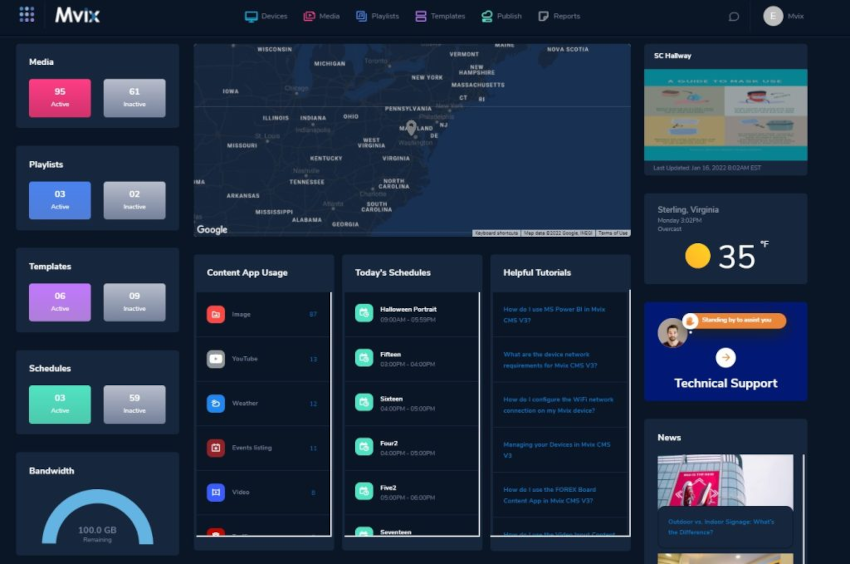
Digital signage industry leader Mvix offers powerful, cloud-based digital signage software for efficient content management from any web browser. It’s a user-friendly software solution with an intuitive user interface that makes navigation quite hassle-free, even for a first-time user. Core features such as remote management, smart playlists, playback management, content scheduling, and more, make managing multiple screens on your digital signage network easy.
Additionally, the software works well with different operating systems such as Chrome OS, Linux, Android, and web OS. Moreover, it works great with Raspberry PI and Brightsign digital signage player. Mvix works on desktops and supports mobile devices just as well.
The 1000+ templates available make designing and creating content with Mvix relatively easy. It also supports 40+ languages. It supports multiple data integrations, and you can get data for your displays from social media and other apps. Additionally, the software has added features, including user permissions and 2-factor authorization, to ensure the security of your system. Mvix also offers pricing options, and you can choose between a one-time payment for a perpetual license or a monthly fee for subscribers.
Mvix software can deliver interactive digital solutions for use across different markets, such as retail, banking, and healthcare. For example, digital signage for schools helps optimize functionality and resource allocation in the institutions of learning. Wayfinding signs, alongside digital building directories with the layouts of the school, help students, staff, and visitors find their way around campus.
Similarly, the digital signs allow for the display of essential student communications and emergency notifications. Staff can interact with the signs and see what rooms and lecture halls are available for better class and event management.
2. BroadSign

BroadSign is a cloud-based digital signage software for managing content across multiple screens. The software caters to the needs of businesses of all sizes across different industries for their ad campaigns and display of any other information.
What’s more, users create and manage content through a drag-and-drop interface. BroadSign supports multiple formats, such as images, videos, and maps. Among the key features of this software, offering is content scheduling, where the users can schedule content to automatically display on the screen based on custom criteria such as time or the location of the screen.
3. Visix

Visix is a robust, cloud-based digital signage software. It has a user-friendly interface for easy design and management of dynamic content. Using drag-and-drop widgets, users can easily create interactive content for internal communication, marketing campaigns, and brand awareness.
Furthermore, it allows for data integration with multiple data sources such as RSS feeds and web pages to drive touchscreens, video walls, and other displays, providing real-time updates. In addition to the touchscreens, there is also a voice interface for the various displays, an element that only increases the interactivity of the signs.
4. ComQi

ComQi is a cloud-based digital signage software for easy content creation, scheduling, and management across multiple screens. The ComQi Engage REST API enables seamless integration with various data sources, devices, and third-party apps. As a result, it brings together more engaging content that encourages interaction with the target audience.
Alongside content management, ComQi also provides tools for device management. Users can access proof of play insights and information on the system and firmware without requiring third-party software. You can also easily recalibrate your touchscreen, reboot the network and do much more right from within the CMS
Adoption to the Target Audience
Interactive content gets 2x more engagement than static content. With this in mind, any enterprise, big or small, must carefully consider the content that goes into its interactive digital signage. If the content is outdated and not relevant to the target audience, then no amount of touchscreens, no matter how big, will make them want to interact with the signage.
As such, it is essential to know your target audience and ensure that you adapt the content on your screens to their needs and preferences.
Choosing the Digital Signage Software
Creating and deploying interactive digital signs requires deliberate effort and investing in the right resources. Choose a free basic digital signage software, and you may find that the user interface is not easy to use or customizable. Again, the support and service may not be dependable.
For these reasons, among others, it is always best to choose and work with a dedicated CMS provider and partner. These digital signage software providers will walk you through every step of creating interactive signs, from design and content creation to the final deployment. You will also get insights into the interactivity statistics for your signage. This should help you understand how well your system performs and the return on investment.
Read MoreWi-Fi 6: The Newest and Fastest Wi-Fi Standard
With the omnipresence of wireless connectivity and the fact that so much of the world relies in some part on being connected, continual improvements on the capabilities and efficiency of network protocols are both expected and required to keep pace with the way the world moves. To that end, the most recent advancement to help evolve network capabilities is the development of the Wi-Fi 6 standard.

Released by the Institute of Electrical and Electronics Engineers (IEEE), Wi-Fi 6, also known as 802.11ax, is the latest iteration of the Wi-Fi standard which improves upon the Wi-Fi 5 (802.11ac) standard that is currently the predominant standard around the world. Operating on the same 2.4 and 5 GHz frequency as previous standards, Wi-Fi 6 offers major improvements in speed, efficiency, and security.
Speed Boosts: How Much Faster is Wi-Fi 6 Compared to Wi-Fi 5?
The most notable improvement Wi-Fi 6 makes is to increase the speed of Wi-Fi connections by nearly 40% more than its predecessor. This improvement in speed is due first to an advanced upgrade to the modulation mode (1024-QAM) of the signal that allows for each symbol to carry up to 10 bits of data as opposed to the 8 bits per symbol for Wi-Fi 5, which means up to 25% more data can pass through the same spectrum for Wi-Fi 6. Another reason for the increased speed is Wi-Fi 6’s use of the super-wide 160 MHz channel that further increases the bandwidth through which data can travel.
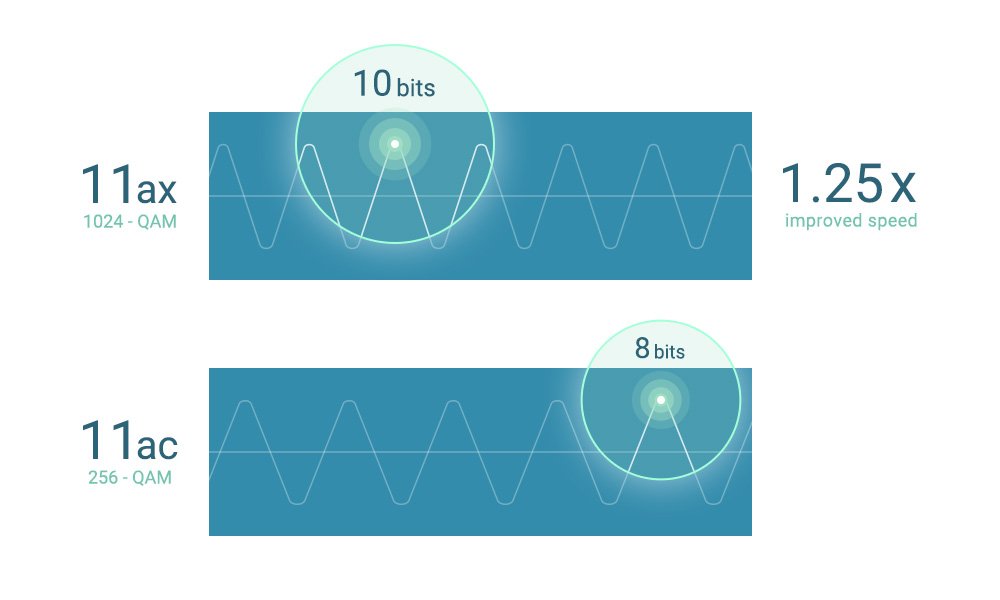
All together these enhancements allow Wi-Fi 6 to theoretically push network speeds up to 9.6 Gbps (1.2 Gbps per channel) compared to the maximum theoretical speed of 3.5 Gbps (866 Mbps per channel) for Wi-Fi 5.
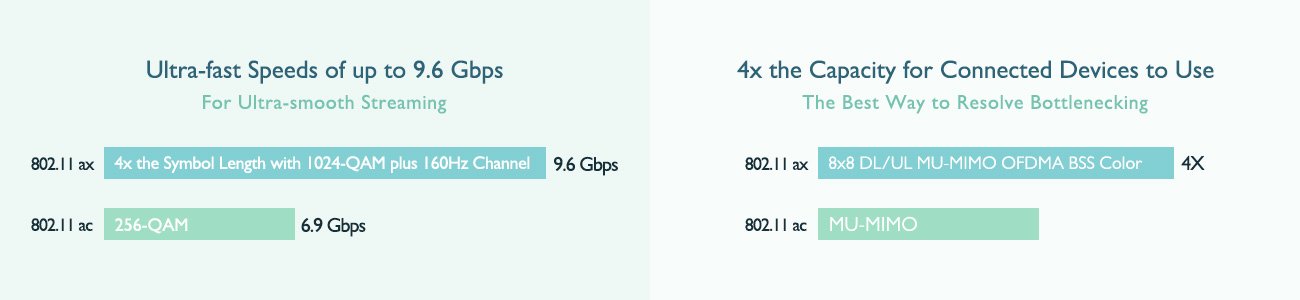
Greater Efficiency: How Wi-Fi 6 Technology Reduces Multi-User Bottlenecking
Beyond providing faster speeds, Wi-Fi 6 also allows for more efficient transmission of data, specifically in situations when multiple devices use the same Wi-Fi network at the same time. Wi-Fi 6 does this by first adopting an algorithm (OFDMA) whereby the data packets from each device are partitioned into smaller packets, so that multiple packets can be transmitted both upstream and downstream simultaneously instead of one packet after another, as was the case with the algorithm (OFMA) employed by Wi-Fi 5. An analogy commonly used to explain this shift in methodology is to think in terms of a parcel delivery service: whereas Wi-Fi 5/OFMA only allowed a delivery truck to transport packages from one sender at a time, Wi-Fi 6/OFDMA features trucks that can transport packages from multiple senders simultaneously.
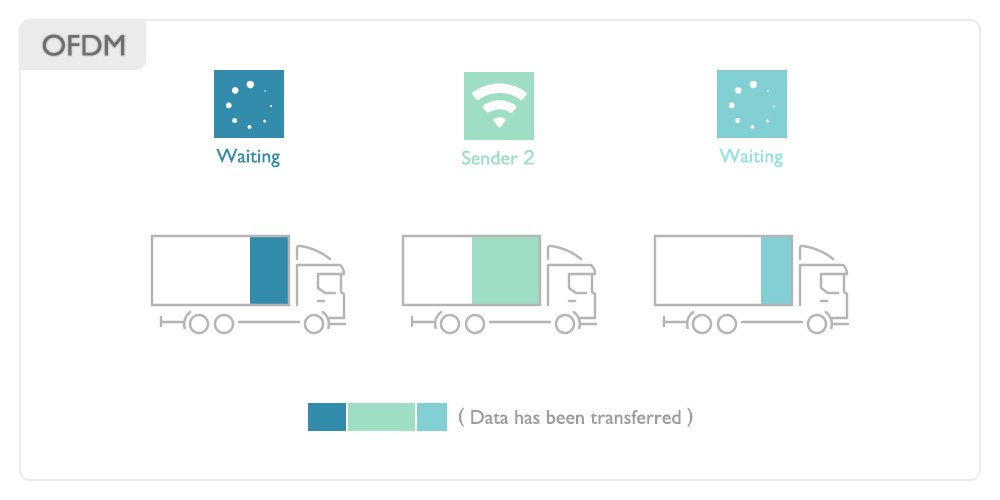
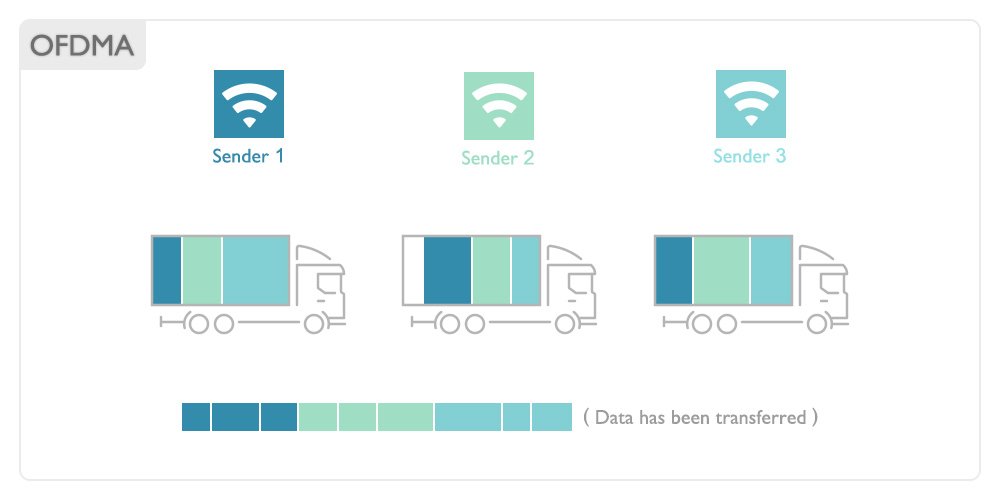
The second way in which Wi-Fi 6 makes network traffic more efficient is by expanding on the multi-user capabilities (MU-MIMO) of Wi-Fi 5 so that networks are able to communicate via eight paths simultaneously for both uploads and downloads, compared to four paths for downloads only with Wi-Fi 5. To return to the previous analogy, Wi-Fi 6 sets up eight separate lanes of bi-directional traffic for the delivery trucks to use.
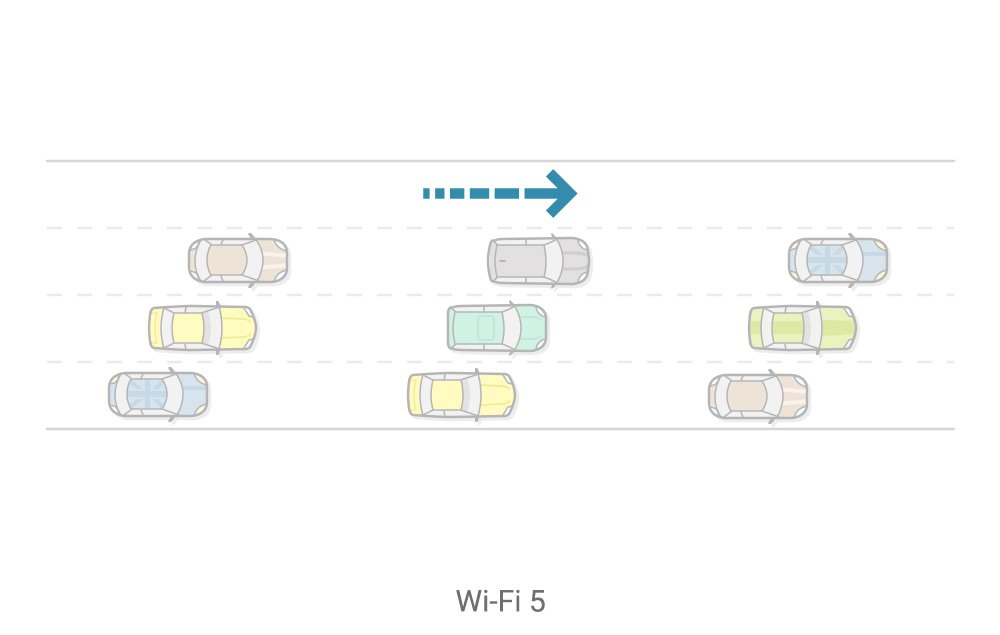
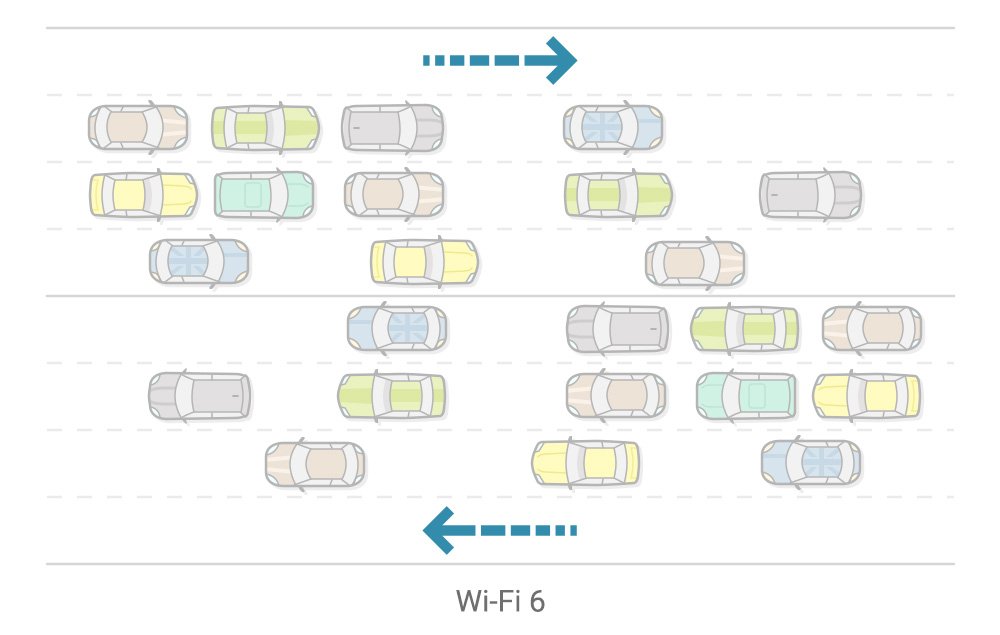
This added efficiency means a more dynamic utilization of the Wi-Fi signal so that bottlenecking, and the latency that results, is drastically decreased when multiple users/devices share the same network.
Added Security: Safer Transmission of Data with WPA3 Encryption
Along with the advances in transmission speed and efficiency, Wi-Fi 6 also takes a step forward in terms of data security with the integration of the WPA3 encryption protocol. As the next step in data encryption, WPA3 offers greater protection from brute force attacks by hackers as well as additional upgrades that further strengthen network security so that users, particularly corporate users, can have full confidence in the safety of all their networks including public access networks.
If you interested to experience WIFI 6 interactive display, please refer to AIMV Mater series as following:
6 Ways to Make Post-Pandemic Classrooms Healthier and Safer
As COVID-19 and the shock caused by its arrival begin to move into the past and we look forward, every aspect of society aims to resume normalcy as much as possible. Within schools, that means a bigger focus on cleanliness and health. Healthy K-12 classrooms that are as free of germs as possible need the right tools, and for the near future schools will probably still maintain some degree of social distancing plus blended or hybrid learning, with some students attending remotely. Technologies such as interactive displays can help you ensure both get a positive boost.
Of course, health and hygiene were always important, but the pandemic certainly placed them front and center in the minds of educators, administrators, and parents. Even the kids know a lot more about germs now than their peers in previous years. School districts all over the world are in the midst of a massive re-planning and investment push, organizing new learning spaces and facing rather considerable spending on new technology and tools to accommodate diversified teaching models.
There are cost-effective ways to get more results without getting ensnared in undue spending or tech-related complexities. Let’s look at six that can really help you out:
1. Spacious Classrooms with Wheels
Because social distancing may remain a requirement for a while to come, we recommend maximizing the space available in classrooms. Since we assume you can’t just build bigger schools on demand, removing anything that’s not essential to learning is a good start.
Lockers and various storage cabinets can go in hallways to provide extra space in-class. And to help move things about, consider getting chairs and desks with wheels if you don’t already have those. They’re not expensive and offer much more flexibility, plus cut down on annoying dragging noises.
2. Emphasize Germ Control
The old days of a “wash your hands” poster hanging on the wall unnoticed are over. It’s impossible to say there’s a positive to a pandemic, but raised awareness of germ control and hygiene can certainly help all of us.
More frequent hand washing, hand sanitizers in every classroom that are enough for all students and teachers, and alcohol wipes are basic necessities. Together with social distancing and masks (if necessary), these measures greatly reduce the risk of classroom cross-infection.
3. Germ-Resistant Classroom Equipment
Beyond the “entry-level” measures mentioned above, classroom furniture and equipment coated in germicidal silver prove extremely effective (as per this study by University of Arkansas) in reducing microbe load presence in learning environments.
nteractive displays with germ-busting silver-treated screens eliminate 99% of viruses, bacteria, and fungi. They make for excellent investments in the long term, and provide a safe focal platform for teaching and learning. Silver coating has a proven track record as an anti-microbial agent, and growing implementation in the educational sector will surely help make the return to in-person schooling much easier and safer.
4. Minimize Item Sharing
We’re not promoting anti-social behavior, but for the meantime it’d be wise to encourage kids to bring their own supplies and avoid sharing items. This applies to pens, pencils, paper, and of course smart devices like phones, tablets, and laptops.
While not always possible, the less physical sharing of items takes place, the lower the risk of infection. Again, we’re not calling for fear or paranoia, but caution is advisable right now, even if for the sake of peace of mind.
Cloud collaboration, annotation, and screen mirroring tools, greatly help organize an instruction and allows in-classroom collaboration while maintaining social distancing.
5. Study from Home When Unwell
Thanks to the wonders of remote, blended, and hybrid learning, students who feel sick can join from home.
Educators and administrators should remind parents and kids that when in doubt, wait it out at home. If someone has a cough, a very runny nose, or fever, they should get good rest at home and if possible join classes remotely. Doing so is now easier than ever. Students who don’t have the means to join remotely should just rest at home until they feel better, which is the safest option. Fortunately, with interactive displays, you can easily record classes for later viewing, so students that stayed home need not miss out.
6. Move Teachers, Not Students
This one may sound a little strange, but believe us the concept is sound and based on medical data. Since students clearly outnumber teachers, and moving large groups of kids around increases the likelihood of microbes going along for the ride, then it stands to reason that having teachers do most of the moving is simply safer. In other words, students should spend most of their time in the same classroom, while teachers rotate between classes.
Communal activities should also be kept to a minimum, for example lunch breaks. Those can take place per-class, rather than in a large cafeteria setting with a big crowd of students and teachers.
Read MoreHow to improve Students Involvement Via Interactive Displays during pandemic control?
As long as pandemic happens, many schools provide learning almost entirely through remote study. With students unable to attend class in person, learning took to the internet, but the tools needed to make the most of this situation were not always available. And so, lessons have been learned.
One of these is that hybrid learning is likely here to stay, because it has the benefit of bringing in students who can’t come to class for a variety of reasons. Personal issues do arise and kids may not be able to come to class while still eager to partake remotely. With technology, that’s possible.
There are challenges unique to joining class from home. Student engagement leads the priority list, because when learners are based at home and don’t have the energy of a classroom, it’s much easier to lose their interest as they get distracted. A much more active and interactive style is needed for good remote learning, to ensure students remain invested and thus highly engaged. That calls for specific tools, and interactive displays offer an excellent foundation for your remote education needs.
How to Engage with Students Located Remotely
An important approach is to make sure everyone’s included and invited to take an active role in the remote class which entails a lot of collaboration, with group challenges and tasks.
Brainstorming activities and lively discussions where everybody’s welcome to speak their mind keep energy levels up and provide a personal stake for learners in the class. With AIMV interactive displays, Whiteboard software facilitates collaboration with a host of digital whiteboard tools, from sticky notes to real time editing on the screen.
Students who are in the classroom can also share their screen content via wireless mirroring software, which can then be viewed by ones joining remotely, so students can show the whole class what’s on their computer while the interactive display serves as the focal point everyone comes back to for the most important feedback and conclusions.
Read More5 Ways Self-Service Technology Can Improve Customer Satisfaction
When we talk about disruptive technology, we’re referring to game-changing innovations that completely transform how customers approach a product or service. The new technology is so much faster and so much more convenient that they can’t imagine life without it.
Self-service kiosks are a truly disruptive technology for restaurants and retail, and not just because they cut lines, drive higher average tickets, and increase the number of transactions during peak times. The important thing is how much they improve customer satisfaction. They give customers more options, let them make decisions at their own pace, and allow them to get exactly what they’re looking for. According to a study released by McKinsey and Company, 79 percent of consumers intend to continue or increase their use of self-service technology at retail establishments.
On top of that, the retail and hospitality industries are facing an unprecedented labor crunch. Customer demand is up as consumers are eating in restaurants and shopping in stores, but labor availability is at an all-time low. The solution for many companies is creating as many self-service points of service as possible. This way their teams can focus on order fulfillment and customer satisfaction.
What is a self-service kiosk?
Self-service kiosks are customer-facing touchscreen devices that allow them to place orders, make payments, or access information directly from a company. These devices are common at quick-service restaurants, where they allow users to skip the line at the cashier and get their order faster. A study from the National Restaurant Association found that 65% of customers said they would visit a restaurant more often if it offered self-service kiosks. They are also alternatives to the check-out lines in pharmacies, grocery stores, and other retail establishments.
On the retail side, self-service kiosks increase revenue and decrease operational costs. Retailers faced with labor shortages say self-service kiosks free up employees to perform other customer-service duties. They also create a better customer experience. About two-thirds of customers say they prefer the self-service option because they can wrap up their order quicker.
Self-service options were originally an extension of the retailer’s employee-facing point of sale system. But over the last decade, the need for additional security meant that the systems were separated. The payment systems that were developed have become so secure, reliable, and easy to use that today many retailers have begun to think about point of sale as being an extension of self-service.
Today’s self-service devices do more than process payments. At retail locations, in-aisle barcode scanners now provide shoppers with information about products and give them access to entire inventories. Virtual assistants allow employees to gain access to their offices and for visitors to see family members at hospitals. Travelers can check in without ever going to the counter.
How Self-Service Solutions Can Boost Customer Satisfaction
Below are some of the many ways that self-service kiosks are improving customer satisfaction at all types of businesses.
1. Direct connections to experts
The latest generation of self-service kiosks instantly puts users in touch with customer service representatives. They’re a vast improvement over toll free numbers with long wait times.
One example is the agent-on-demand service unveiled in nine airports by United Airlines in 2021. Travelers looking for help with seat assignments, standby and upgrade lists, boarding times, and other issues can access a live agent via one of the self-service kiosks placed around the gate area. A translation function means flyers can ask questions in more than 100 languages. The service is also a plus for the airline because it frees up gate personnel to handle pre-departure duties.
In the not-too-distant future, grocery shoppers will be able to take advantage of a similar service. They will be assisted by a live “concierge” who will help them make the right choice when selecting a type of cheese or bottle of wine. The concierge will have access to the store’s inventory, so their suggestions will always be in stock.
2. Expanding the ‘endless aisle’
Shoppers are familiar with using in-aisle barcode scanners to check prices. But when they want more information — the nutritional information for a piece of produce or the colors a sweater comes in — they often take out their phone.
Now barcode scanner has been transformed into information systems that assist consumers with their purchases. If a shopper at a department store wants a jacket in a larger size, the system can check the inventory at all nearby locations. The system can have it delivered to their favorite location or to their home.
And at the grocer, imagine skipping the line at the deli department by placing your order at a kiosk near the entrance or across the store. Your order will be waiting by the time you get to the counter.
3. Improving customer service
Self-service kiosks go hand in hand with better customer service. In a quick service restaurant, for instance, the employee that used to stand behind the cash register can now perform other customer-focused tasks, such as greeting them in the dining room. They can also help out with cleaning and sanitizing the dining room and restocking inventory. When existing locations are retrofitted with self-service kiosks, customer satisfaction score see a measurably rise.
4. The end of lines
It’s just human nature for people to walk out the door when they see a line. A study published by the Capgemini Research Institute found that 60% of shoppers said that long lines were the biggest headache associated with in-store shopping. That’s a lot of lost revenue. Adding self-service kiosks doesn’t just cut down the number of people waiting to place or pay for an order. Putting more customer orders into the queue increases operational efficiencies in the kitchen. It lets the staff expedite similar orders, improving overall speed of service. That means eliminating lines at both the register and at the pick-up station.
5. More customization
Nothing improves customer satisfaction scores like giving people exactly what they want. Self-service kiosks simplify that process by providing a customer with all their options on one screen. If they’re shopping for an item like a flat-screen television, they can add the service plan or arrange for installation while they’re still in the store. They don’t feel the usual pressure, such as the feeling that they are holding up the line if they ask the cashier a question. In a quick service restaurant, customers can get their burger with exactly the right toppings.
Studies show that if a cashier asks whether a customer would like to add a drink to their order, they say yes 85% of the time. But cashiers can get easily overwhelmed during peak periods and forget to ask about additional items. A kiosk will ask every time, letting customers get exactly what they want. And there are no judgements if they want to add a large order of fries.
Final Thoughts
Today’s customers expect to find the latest technology when they walk into a brick-and-mortar establishment. According to a study released by Nielsen, about 75% of consumers are looking for more control over their shopping experience. They want to scan the price of an item when they grab it from the shelf, they want to know what other options are available, and they want to be able to skip the cashier if they see a line. Self-service kiosks give them the power to customize their shopping experience in ways that weren’t possible just a few years ago.
Read MoreWhat are the Benefits for interactive displays?
This article will detail the most important benefits you should feel when choosing your smart board;
Key Feature #1 – Touch screen technology
Rapid advances in touch screen technology have resulted in smartboards that can keep pace with even the fastest writer in a smooth, natural way. All smart boards come with pens, but only the best models enable you to write with your finger, erase with your palm, and even recognize a paintbrush for drawing pictures or writing Kanji or Hebrew characters. Look for models that support at least 20 points of touch.
Key Feature #2 – Whiteboard software
Apps like Whiteboard and Google playstore have helped many companies and classrooms replace traditional whiteboards with smart boards for improved effectiveness. Nearly every smart board comes with basic whiteboarding software – but here are some things to look for in evaluating touch screen TV whiteboard software.
Text & Shape recognition
- The best whiteboard software will turn your handwriting into editable text – and fix your circles and squares to enable you to arrange them the way you want – and create perfect diagrams and org charts. Some even recognize the width of a paintbrush on the screen.
Pre-made templates
- Need a sheet of engineering paper, blank music staff, or even a football field to capture your ideas? With a premium smart board – these templates come with a screen so you can draw up your latest play right over a virtual field or layout your next riff on a music staff. Then save it and share it as needed.
Cloud-based collaboration
- If you need to connect with people that are located outside the office or classroom – the best models come with a tool that lets you collaborate with anyone remotely on the board. Just share a link or a QR code and they can connect to your display and start writing on the board from wherever they happen to be.
Key Feature #3 – Personalization
Nearly all smart boards have their own built-in computer that can store files, documents, and presentations right on the TV. The most popular models enable you to log into the touch screen TV and access files on network drives, your Google Drive, Drop Box, and Microsoft OneDrive. Simply link to a database such as Active Directory, then – with a tap on your phone, you can instantly personalize the TV to access your personal files and apps from any meeting room or classroom display.
Does My Office Need a Smart Board?
According to the Harvard Meeting Room Calculator – a single weekly meeting of midrange managers can cost as much as $15M per year. Here is how a smart board can save your company money – and make them more effective.
Scrums
Got a project you want to keep on schedule? Use a smart board equipped with sticky note software to make your scrums run on time – and be effective. Save your scrums or share them with your team for follow-up.
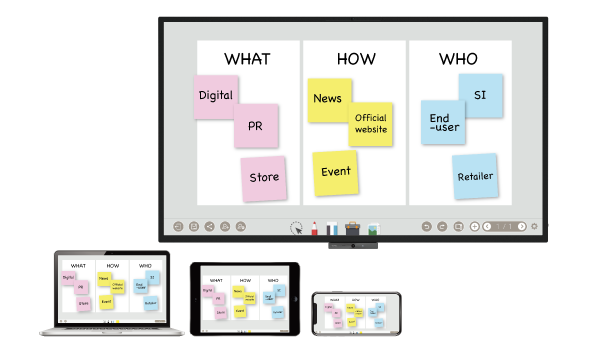
Presentations
The best smart boards enable you to control your presentation directly from the TV instead of having to click the mouse to change slides. In addition, you can easily draw arrows, highlight, and make notes on the presentation by writing on the board – then send the updated file to everyone via email.

Training Sessions
The best smart boards let you annotate any document or picture on the screen. Draw arrows to where you want to draw attention – and even rotate a 3D image right on the screen. The best touch screen TV’s can split the screen – enabling you to do side-by-side comparisons for maximum impact.
Teleconferences
with a built in camera and microphone to your smartboard and turn it into a video conferencing system right away. You can even upgrade many smart boards with a Windows OPS computer to turn your smart board into a video conferencing hub.

The 3 Best Types of Touch Technology for Interactive Displays
Interactive displays have become increasingly common tools for collaboration both in the classroom and workspace, a trend that continues to be on the rise as global demand outpaces supply. Despite the prevalence of interactive displays in schools and offices, the workings behind their interactivity remain a mystery to many.
The truth is that interactive technology isn’t a one-size-fits-all kind of thing. Interactive displays on the market today actually come with a variety of touch technologies. While all of them enable interactivity on the display, each type of technology has its own benefits and drawbacks, and suits different environments and use cases.
This article covers the leading types of touch technologies available on interactive displays today to help you better understand their particularities.
Infrared touch technology
Currently, the most popular method used to detect touch on interactive displays is infrared technology, more commonly known as IR. IR touch displays come with hundreds of infrared light-emitting diodes and receptors embedded in the bezels around the screen. These diodes emit light beams that cross each other vertically and horizontally, creating a grid that spans the entire surface of the display.
IR touch technology works by detecting disruptions to the light beam pattern and registering the exact location of the interruption as a touch point. Any solid object can trigger a disruption, meaning you can write on an IR touch display with a bare or gloved finger, stylus, or pen.
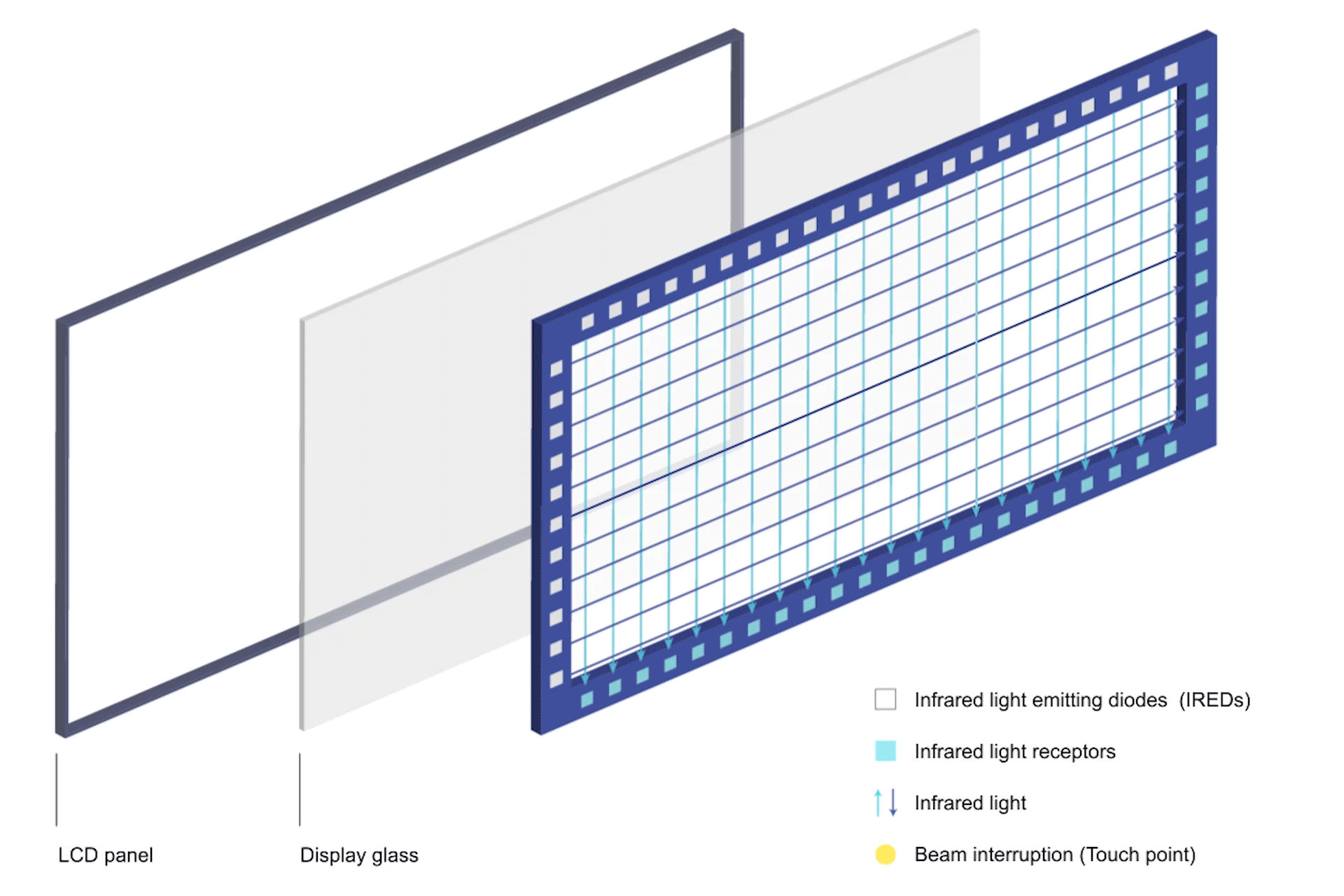
Infrared touch is a great choice for interactive displays because it works on top of the glass. If damaged, it can easily be replaced without affecting the rest of the display. As the glass does not require any touch-enabling modifications which might affect optical clarity, content on the display comes through bright and clear. Most IR touch displays are also able to simultaneously detect multiple touch points on the glass, making them an ideal tool for group work.
Older IR technology, however, doesn’t offer the best touch experience. Since touch is detected through light beam interruption, any disruption of the beam paths gets picked up as a touch point, making it easy for long sleeve cuffs, dangling bracelets, or even palms to accidentally trigger an interruption. This is also due to the gap between the IR beams and the glass, which is significant enough to detect objects before they touch the display. High touch height can additionally lead to reduced accuracy when writing or drawing on the screen.
Fine IR (Advanced infrared)
Since its beginnings, infrared touch has matured quickly to deliver a highly responsive and intuitive touch experience on interactive displays. Major manufacturers have all brought their own advanced versions of infrared touch to the market with varying degrees of improvement.
Fine IR comes with upgraded light-emitting diodes and receptors embedded in the bezel around the screen. The biggest difference from basic IR is that the infrared light emitted from a single diode is picked up by multiple receptors on the opposite end of the display, greatly increasing the accuracy with which touch points are detected. Larger displays can pick up light from one diode on over 250 receptors. The distance between the light beam structure and the glass is also decreased, minimizing the height at which touch is activated. This reduces the chances of long sleeves and dangling bracelets triggering touch by accident.
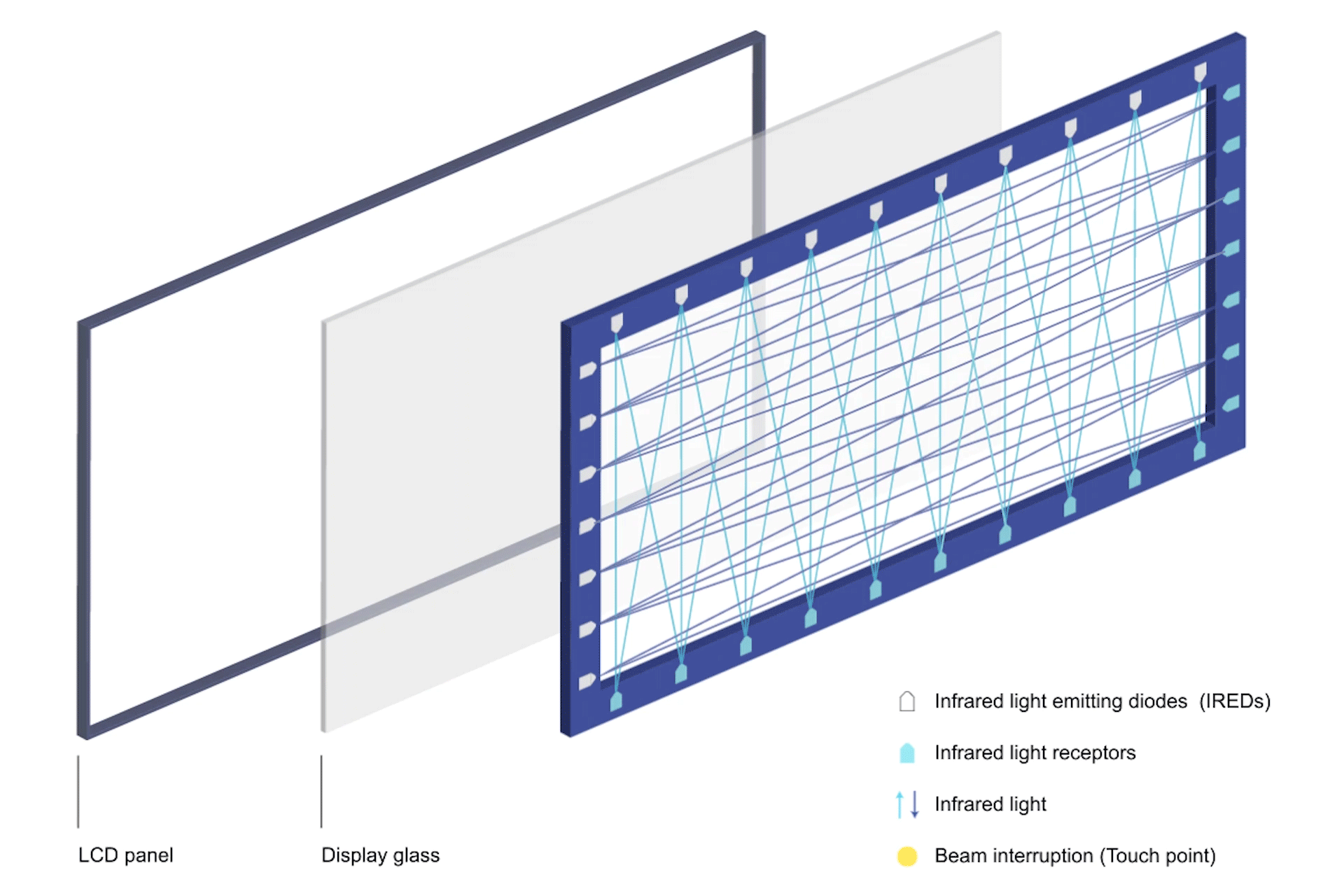
Like its predecessor, Fine IR enables simultaneous touch on the display, making it a great solution for classrooms and meeting rooms. AIMV’s advanced IR technology also supports object recognition, which, in differentiating between a finger or stylus and a palm based on object thickness, allows users to easily switch between writing and erasing. Overall, interactivity on the display is improved for greater precision, giving users an intuitive and responsive writing experience.
Despite significant progress on all fronts, infrared touch technology may encounter some difficulties in environments prone to excessive accumulation of dust. A substantial buildup of solid matter on the bezels around the screen can tamper with the light-emitting diodes and receptors or block light beams altogether. This, however, can easily be remedied by wiping the dust off the bezels on a regular basis.
Projected capacitive touch technology
If an interactive display does not rely on infrared light to detect touch, it most likely uses projected capacitive touch technology. Generally referred to as PCAP, projected capacitive touch is behind the interactivity of the overwhelming majority of smartphones today. PCAP technology has also taken a stronghold on the global market as an intuitive touch solution for high-end interactive displays.
PCAP technology works by applying a conductive grid underneath the display glass, which creates a capacitive field. When a conductive object like a finger or an active stylus comes into contact with the surface of the glass, the sensing layers pick up disturbances in the capacitive field caused by physical contact and register these occurrences as touch points.
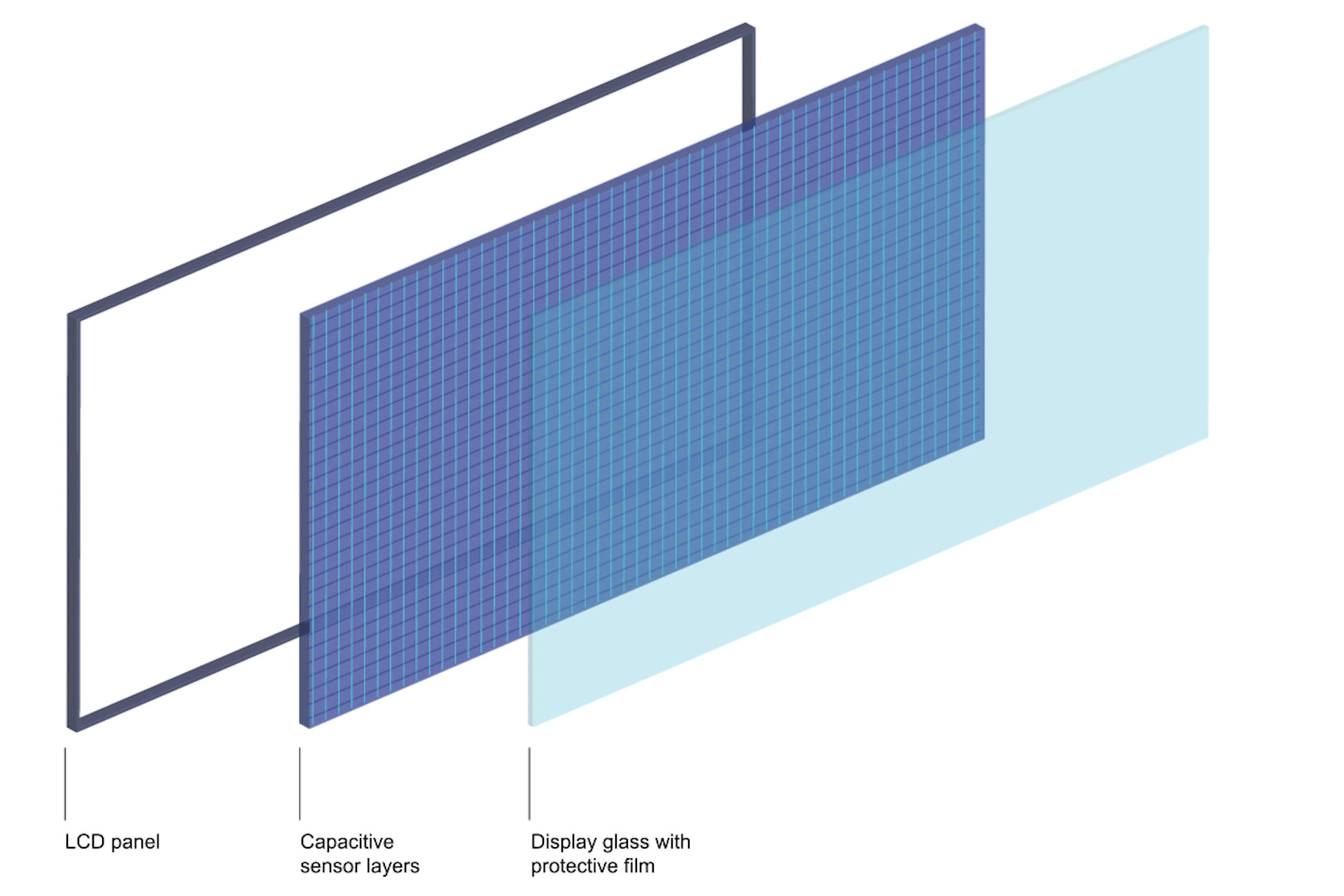
PCAP displays offer one of the most intuitive and accurate touch experiences available. To the average user, it feels just like a large-scale smartphone or tablet. By relying solely on capacitive sensing to enable touch, non-conductive objects like sleeves and bracelets do not register as interactions when they come into contact with the screen. As PCAP touch works underneath the glass, interactive displays using this technology can trade in the bezels for a more sleek and refined design. The glass additionally protects the interactivity of the display from being affected by dust, moisture, or excessive light.
Capacitive sensing is the top choice of technology for small touchscreens like smartphones and tablets, but it may become costly to scale for the largest sizes of interactive displays. PCAP displays also limit touch to bare fingers or active styluses, meaning users who work with gloves or passive pens have to adjust how they interact with the screen.
Their sleek bezel-free design makes interactive displays powered by PCAP the perfect choice for offices, exhibition spaces, and higher education labs. Guaranteeing a smooth and intuitive writing experience, PCAP is the leading option for collaborative group work and engaging brainstorming sessions.
Understanding the leading types of technologies enabling touch on interactive displays today helps make the right decision when choosing one to equip your organization with. Contact a AIMV sales representative to try them out for yourself.
Read MoreBenefits of wayfinding kiosks in shopping malls
Shopping malls have been hugely popular for decades. Consumers can shop for a wide range of products and services in one location. Additionally, it provides a social environment that encourages people to spend time with friends and family, thereby improving the customer experience. According to Forbes, physical stores email a critical force for retail shopping in 2022.
As the world becomes increasingly digitized, it’s important for malls to keep up with the latest technology trends in order to remain relevant and appealing to consumers. This is especially true as e-commerce becomes more popular due to how convenient online shopping is. In fact, it’s estimated that 76 percent of U.S. adults shop online.
One way that malls can compete and remain relevant is by incorporating high-quality interactive kiosks into their malls. This will help improve customer satisfaction, engagement, and overall efficiency when shopping. Let’s discuss the advantages of interactive kiosks and how they can differ from other forms of digital signage.
What is an Interactive Kiosk?
An interactive kiosk is a computerized terminal that allows mall shoppers to access information and perform various tasks. Mall interactive kiosks are becoming increasingly popular as they offer a convenient way for shoppers to find information and perform tasks such as checking store hours, finding directions, and even making purchases.
The global sales of interactive kiosks have been increasing significantly over the years. In fact, interactive kiosk sales increased 14 percent from 2020 to 2021 due to how popular they are.
Digital Kiosks Vs. Digital Signage in Malls
Digital signage is a type of electronic display that shows information, such as mall directories, store hours, and promotional messages. However, digital signage engagement and interactivity differ from an interactive kiosk.
Although you can interact with digital signs, the experience is limited and one-way. Businesses are solely interacting and communicating with the client through digital signage. Also, the content on digital signage is reliant on a playlist, which if you want to change, the cycle starts again from the beginning.
Interactive kiosks bring interactivity to the experience while communicating and collecting helpful data in the process. Malls are communicating with shoppers and shoppers are communicating back through interactive kiosks when using the wide range of features and functions that are offered. Essentially, they provide a higher level of customer engagement.
The Benefits of Using Interactive Kiosks in Malls
Although digital signage can certainly benefit shopping centers, it’s hard to argue that an interactive kiosk doesn’t offer more value, both to shoppers and mall operators. Here are just a few benefits of using touch screen kiosks in malls:

1. They’re Convenient
Interactive kiosks are convenient for shoppers as they provide quick and easy access to the information they need. Rather than having to search for store hours or directions on a mall directory, shoppers can simply use an interactive wayfinding kiosk to pull up the information they need right away. This is especially beneficial for shoppers who are in a hurry or have limited time to do their shopping.
2. They’re Informative
An information kiosk can be used to display retail store hours, promotions, and even product information. This makes it easy for shoppers to find the information they need and make informed decisions while they’re shopping.
3. They’re Versatile
Interactive kiosks are versatile, as they can be used for a variety of purposes. For example, they can be used as directories, customer service kiosks, or even sales kiosks. This makes them a versatile tool that can be used to meet the needs of both shoppers and mall operators. They can also be placed anywhere, whether it’s throughout the retail center, near the storefront, or inside retail spaces.
4. They’re Cost-Effective
Interactive kiosks are also cost-effective, as they can be used to save mall operators money. For example, customer service kiosks can be used to provide information and answer questions, which can help to reduce the need for staff. Additionally, interactive kiosks can be used to promote sales and special offers, which can help to increase foot traffic and generate revenue.
What Kind of Content Can You Display On Interactive Kiosks?
The content that you can display on an interactive kiosk will depend on the type of kiosk you have. For example, customer service kiosks can be used to provide information about the mall, such as store hours and directions. Additionally, they can be used to answer questions and provide customer support. For instance, if a shopper is having trouble finding a particular store, the customer service kiosk can be used to provide directions.
On the other hand, sales kiosks can be used to promote sales and special offers, as well as provide product information. For example, if a store is having a sale, the sales kiosk can be used to display information about the sale, such as the dates and discounts. Additionally, if a shopper is searching for a specific product, they can use the interactive kiosk to find out where the product is being sold and for how much.
Read MoreWhat are the best smartboard software options for team collaboration?
Nearly all models of smart boards sold today have some type of whiteboarding software included. But what separates the best ones that will help you take your team collaboration to the next level? Here are the key elements of smartboard software you should look for when picking out your touch screen TV.
- Finger writing and hand eraser
- Cloud collaboration for remote teams
- Open, edit, and save MS Office, JPG, PDF, and IWB files
- Personalized access to network and cloud drives
- Ability to record and share collaboration sessions
Intuitive Writing on the Whiteboard
During the creative process – it’s key to capture your ideas on the canvas. The best smart board whiteboarding software enables you to add pages, zoom in and out, and scale your images and objects on the board to enable you to clearly communicate your ideas. You will also want to look for tools to assist your sessions such as built-in calculators and the ability to split the screen into multiple sections to keep your thoughts organized.
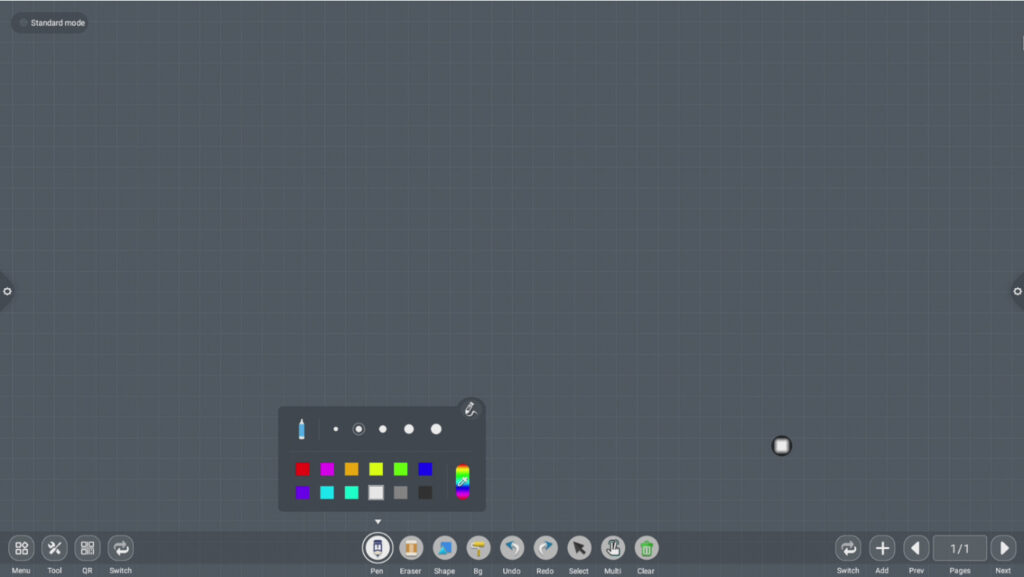
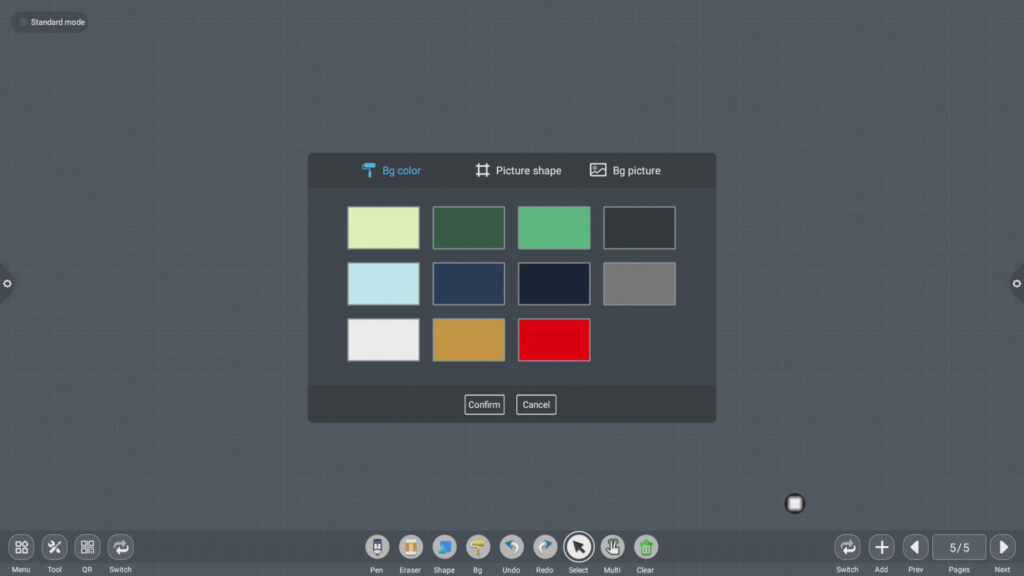
Expandable Whiteboard Space for Big Ideas
During the creative process – it’s key to capture your ideas on the canvas. The best smart board whiteboarding software enables you to add pages, zoom in and out, and scale your images and objects on the board to enable you to clearly communicate your ideas. You will also want to look for tools to assist your sessions such as built-in calculators and the ability to split the screen into multiple sections to keep your thoughts organized.
Open and Save Nearly Any Kind of File
The best smart board whiteboard software enables you to draw and annotate over multiple objects such as websites, pictures, Microsoft Office files, PDF’s, recorded training sessions (.IWB), and even sticky notes. Look to see how easy it is to save your edits to these files– either on your connected computer, the smart board memory, or on cloud storage.
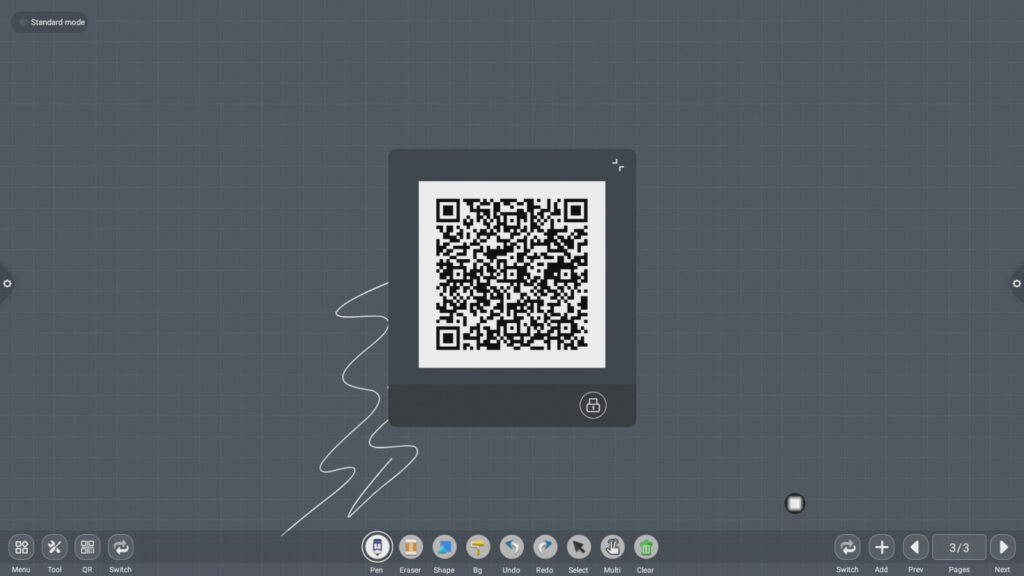
Ability to Record and Share Collaboration Sessions
One of the best new features on smart boards is the ability to record a session with a single tap. This is only found on the best smart boards – and look for one that doesn’t require a computer or subscription. The recording software has a simple button that will start recording both your whiteboarding session and comments by using the microphones on the smartboard. Then you can share or replay the recording with those who missed the session – or go back to rehash a productive idea with your team.
Read More